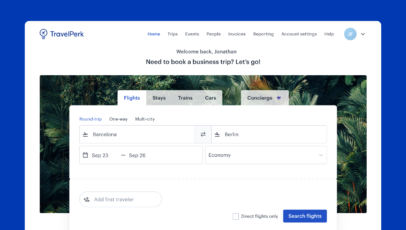Consumer sites and booking engines aren’t equipped to help small businesses manage their travel programs and processes. Luckily, there are a wealth of travel management software tools for small businesses that can help them streamline the travel and expense management process, save time and money, and provide an excellent travel experience.
However, identifying the best solution can be an overwhelming task for small businesses when so many solutions are designed with large corporations in mind.
That’s why we’ve put together this guide to the 10 best travel management software for small businesses, looking specifically at each solution’s key features and functionality, pricing, and customer reviews. Furthermore, we’ve broken this guide down into several categories: travel management platforms, expense management solutions, itinerary creation tools, and travel software for agencies.
What is travel management software?
Travel management software helps businesses manage and automate the planning, booking, and expense processes of company travel. These tools also help companies manage their travel budget, track employee travel expenses, and optimize bookings to get the best rates. The software usually includes features such as online booking, travel policy enforcement, travel expense tracking, and analytics.
Many business travel management solutions are suitable for businesses of all sizes. However, there are certain factors that small businesses need to pay attention to when selecting their preferred tool, including pricing, onboarding processes, and third-party integrations.
What makes a travel management software solution a good fit for a small business?
When comparing corporate travel management solutions and travel companies, small businesses should consider each of the following factors:
- Onboarding: Small businesses require quick, smooth onboarding and migrations from similar tools in order to start using the solution to manage their business travel programs as soon as possible. Many enterprise can take up to one month or more to deploy.
- Speed of deployments and improvements: Enterprise tools are typically more rigid, and iterations are made with the needs of larger companies in mind. Providers that cater to small businesses are better prepared to deploy small, fast, and impactful changes.
- Integrations: Enterprise tools typically don’t offer many third-party integrations. Since small businesses might already use their own expense management solution, check that the travel management solution can integrate with your existing tech stack.
- Pricing: Tools that cater to small businesses typically have more affordable and flexible pricing options that don’t require binding contracts.
Best tools for managing corporate travel booking
1. TravelPerk
TravelPerk is an end-to-end travel management company with an all-in-one digital platform for businesses and corporate travelers.
Traveler self-management is central to the software, enabling users to manage their own travel booking process from start to finish from within TravelPerk’s centralized platform. TravelPerk is perfect for small businesses, enabling everything from trip approvals and expense reporting to travel policy compliance and traveler safety features.
TravelPerk provides a streamlined, seamless experience for business travelers and finance teams and managers. Traveling employees and finance managers have access to the world’s largest travel inventory for flights and accommodation, a VAT recovery solution, a carbon offsetting program, and FlexiPerk, an add-on that allows users to cancel their travel plans up to two hours before departure with a guaranteed refund of 80%.
TravelPerk noteworthy features
- An intuitive, user-friendly online booking platform -- all traveler data, preferences, and loyalty points can be stored to use whenever needed
- Integrated travel policy and approval flows to streamline booking processes
- A simplified travel expense process with real-time expense reports
- 24/7 business travel assistance with a target 15-second response rate from the 7* customer care team
- TravelCare, a complete and modern travel safety and alerts system that provides business travelers with peace of mind
- Centralized and single invoicing for all business travel, removing the need to send invoice requests and reminders
- A huge catalog of integrations with third-party software
How customers rate TravelPerk
G2 rating: 4.6/5 (as of February 2023)
Capterra rating: 4.8/5 (as of February 2023)
TravelPerk’s most rated features
The following are TravelPerk’s most highly-rated features by real users on Capterra:
- Approval workflow: 4.9/5
- Online booking: 4.8/5
- Booking management: 4.7/5
- Dashboard: 4.7/5
- Mobile access: 4.7/5
- Policy management: 4.7/5
- Real-time alerts: 4.7/5
- Expense tracking: 4.6/5
TravelPerk Pricing
TravelPerk is designed with even the smallest businesses in mind -- which means that pricing starts with a free tier.
All subscription tiers have access to the world’s largest travel inventory and the 7* customer care support team, and customers can add an unlimited amount of travelers or administrators to the platform.
Across all of TravelPerk’s paid plans, businesses only pay the monthly fee if they travel that month. Here’s an overview of TravelPerk’s pricing tiers:
- Starter: The first 5 bookings each month are completely free, with a 5% booking fee thereafter. This plan provides consolidated invoicing, unlimited cost centers, one policy and approval workflow, and travel restrictions information and alerts.
- Premium: Priced at $99/month with a 3% booking fee, this plan covers concierge services and savings of up to 25% with VAT-ready invoices.
- Pro: This plan costs $299/month with a 3% booking fee and provides unlimited policy and approval workflows, unlimited budgets by cost center, custom reports and insights, and access to exclusive negotiated rates.
- Enterprise: This tier is designed for enterprise businesses that want to customize their requirements. To find out more about this plan, get in touch with an expert.
Languages supported by TravelPerk
TravelPerk supports the following languages: English, Spanish, German, Italian, and French.
Start saving money on business travel for your company today!
2. BizAway
BizAway is a cloud-based travel management system designed for small businesses and multinational organizations.
The solution helps businesses streamline the process of booking, tracking, and managing business trips with tools to automate the entire travel and expense process -- from online booking and pre-trip approvals to tracking and reporting expenses.
The platform offers user self-service, a tailored platform that can be set up according to a business’s specific needs, and exclusive fares for employees to book travel for personal purposes.
BizAway noteworthy features
- BizAway integrates with over 900 airlines and over 20 rental agencies.
- Managers can define approval workflows and monitor and approve their bookings.
- Corporate travel policies can be customized and implemented only once to be applied to every travel booking.
- BizAway’s dynamic map displays the location of traveling employees to help with travel risk management processes.
- Traveling employees can access 24/7 multilingual customer support.
How customers rate BizAway
G2 rating: BizAway has zero user reviews on G2.
Capterra rating: 4.7/5 (as of February 2023)
BizAway’s most rated features
The following is BizAway’s most highly-rated feature by real users on Capterra:
- Payment processing: 5/5
BizAway Pricing
BizAway offers three subscription options:
- Basic: This plan is free to use
- Advanced: This plan costs €5 per every booking made
- Custom: Customized subscriptions for individual businesses
Languages supported by BizAway
BizAway supports the following languages: English, French, German, Italian, Spanish, Dutch, Portuguese, and Russian.
3. Routespring
Routespring is a travel management software solution for small businesses that is focused on centralized payments for business travel.
The company aims to eliminate businesses’ reimbursement processes and expense reports by enforcing proactive spending controls and removing out-of-pocket expenses. The tool also helps businesses make travel arrangements and provides real-time visibility into travel spend.
Routespring noteworthy features
- Users can access centralized travel payments for flights, accommodation, and car rentals.
- The platform can manage travel payments for employees, contract workers, interview candidates, clients, and guests.
- Routespring’s FluidCash feature eliminates the need for expense management by issuing virtual and physical cards with pre-approved budgets, spend controls, and real-time visibility.
- Approval automation helps streamline the travel booking process.
- Interactive analytics helps managers explore travel trends by departments, projects, and travelers.
How customers rate Routespring
G2 rating: 4.7/5 (as of February 2023)
Capterra rating: 4.7/5 (as of February 2023)
Routespring’s most rated features
The following are Routespring’s most highly-rated features by real users on Capterra:
- Real-time alerts: 4.8/5
- Approval workflow: 4.6/5
- Online booking: 4.6/5
- Policy management: 4.6/5
- Mobile access: 4.5/5
- Booking management: 4.5/5
- Expense tracking: 4.4/5
- Reporting/analytics: 4.4/5
Routespring pricing
Routespring offers three pricing tiers:
- Basic: This package is free to use for up to 10 bookings a month.
- Pro: $399/month when billed monthly
- Enterprise: Customized subscriptions for larger enterprises
Languages supported by Routespring
Routespring only supports the English language.
Best tools for managing travel expenses
4. Pleo
Pleo is a cloud-based expense management solution with a large presence in the EMEA region. The platform helps businesses manage, track, control, and optimize company spending using physical and virtual cards.
Pleo also integrates with TravelPerk to simplify the expense process. When using a Pleo card to make travel plans and purchases, users can automatically match TravelPerk receipts with Pleo expenses to facilitate a quicker and easier expense management process.
Pleo noteworthy features
- Managers can set employee spending limits to help control budgets.
- Pleo centralizes reimbursements, cash spending, and mileage management in one place.
- Pleo sends push notifications as soon as a purchase is made to remind employees to assign expenses to a spending category.
- Once a spending category has been assigned to a purchase and a photo of the receipt has been taken, Pleo automates the entire reconciliation process.
- Depending on their subscription level, Pleo offers customers between 0.5% and 1% cash back on business purchases.
How customers rate Pleo
G2 rating: 4.8/5 (as of February 2023)
Capterra rating: 4.9/5 (as of February 2023)
Pleo’s most rated features
The following are Pleo’s most highly-rated features by real users on Capterra:
- Multi-currency: 5/5
- Spend control: 4.5/5
- Expense tracking: 4.3/5
- Corporate card: 4/5
- Receipt management: 4/5
- Reimbursement management: 4/5
- Mobile receipt upload: 3.5/5
- Approval process control: 2.8/5
Pleo Pricing
Pleo offers three pricing tiers:
- Starter: Free for up to three users
- Essential: £39/month
- Advanced: £69/month
Languages supported by Pleo
Pleo supports the following languages: English, Danish, Dutch, Estonian, Finnish, French, German, Irish, Portuguese, Spanish, and Swedish.
Read a full review of Pleo here.
5. Payhawk
Payhawk is an expense and spend management platform with a large presence in the EMEA region.
The platform is designed to help both small and large businesses manage company cards, reimbursements, accounts payable, and accounting processes from one platform.
Payhawk also integrates with TravelPerk to streamline travel expense management processes by importing invoices and expenses and syncing them with Enterprise Resource Planning (ERP) systems and accounting software.
Payhawk noteworthy features
- Payhawk offers corporate visa cards and managers can customize built-in limits, policies, and rules and apply them to individual or team cards.
- Automated receipt matching, invoice categorization against the correct cost center, and VAT rates help speed up the expense management process.
- Automated expense reports and one-click reimbursements for employees who don’t use cards.
- Track traveling employees’ mileage, per diems, and out-of-pocket reimbursements in one place.
- Automatic invoice extraction and data reconciliation in more than 60 languages.
How customers rate Payhawk
G2 rating: 4.5/5 (as of February 2023)
Capterra rating: 4.8/5 (as of February 2023)
Payhawk’s most rated features
The following are Payhawk’s most highly-rated features by real users on Capterra:
- Expense tracking: 5/5
- Approval process control: 4/5
Payhawk pricing
Payhawk offers three pricing options. Within these options, Payhawk provides a custom quote for each business and offers up to 1.5% cash back on card purchases.
Languages supported by Payhawk
Payhawk supports the following languages: English, German, Spanish, Bulgarian, Dutch, French, and Italian.
6. Divvy
Divvy is an all-in-one expense management software tool with a large presence in the U.S. market. The solution helps businesses automate business spend management, control their cash flow, and track expenses.
Divvy also provides tools to help businesses automate expenses and payments, monitor spending, and compile customized reports.
Divvy also integrates with TravelPerk to give businesses a centralized portal where they can easily book, manage, and report on travel expenses, and manage spending.
Divvy noteworthy features
- Approvers can set spending limits that are tied to employee cards to prevent any spending out of policy.
- Managers can integrate Divvy with accounting software to mirror their chart of accounts.
- Divvy automatically syncs with employee credit cards to provide real-time visibility into spend.
- Fast employee reimbursements are facilitated by the tool’s mobile receipt upload feature.
- Managers can create budgets and track spending across departments, individual employees, and vendors.
How customers rate Divvy
G2 rating: 4.5/5 (as of February 2023)
Capterra rating: 4.7/5 (as of February 2023)
Divvy’s most rated features
The following are Divvy’s most highly-rated features by real users on Capterra:
- Expense tracking: 4.8/5
- Receipt management: 4.8/5
- Spend control: 4.7/5
- Budgeting/Forecasting: 4.4/5
- Approval workflow: 4.3/5
- Spend analysis: 4.1/5
Divvy pricing
Divvy’s spend management platform and corporate card are 100% free to use.
Languages supported by Divvy
Divvy only supports the English language.
7. Ramp
Ramp is a cloud-based expense and spend management tool with a large presence in the U.S. market. The platform enables businesses to track and manage their spending in real time, and provides detailed financial insights and analytics to help them identify opportunities for cost savings.
Ramp integrates with TravelPerk which enables organizations to provide employees with Ramp corporate cards that are embedded with the company’s travel policy limits. Travelers can also access real-time tracking, spend alerts, and receipt integrations for an improved employee expense process.
Ramp noteworthy features
- Ramp digitizes approval policies and spend guidelines and flags out-of-policy items for automatic review.
- The platform facilitates receipt collection via integrations with Gmail, Lyft, and Amazon Business.
- The tool manages multi-currency transactions.
- Ramp syncs general ledger category mappings and automatically syncs events to NetSuite, Sage, QuickBooks, or Xero to remove multiple entries.
- Accounting automations help businesses manage vendor data, bill payment details, and category tracking.
How customers rate Ramp
G2 rating: 4.7/5 (as of February 2023)
Capterra rating: 4.9/5 (as of February 2023)
Ramp’s most rated features
The following are Ramp’s most highly-rated features by real users on Capterra:
- Expense tracking: 5/5
- Approval process control: 5/5
- Audit trail: 5/5
- Mobile receipt upload: 5/5
- Workflow management: 5/5
- Reimbursement management: 4.7/5
- Budgeting/forecasting: 4/5
- Receipt management: 4/5
Ramp pricing
Ramp’s spend management platform and corporate card are 100% free to use.
Languages supported by Ramp
Ramp only supports the English language.
Best tools for itinerary creation
8. TripCreator
TripCreator is a travel itinerary builder aimed at Destination Management Companies (DMCs), travel agencies, travel agents, and tour operators and is designed to help them automate processes, build travel packages, and complete itinerary bookings in one place.
The platform enables users to build itineraries from users own content or content that TripCreator has sourced, access all content in a centralized Content Management System, and benefit from TripCreator creating automatic itinerary maps.
TripCreator noteworthy features
- Drag-and-drop tool for adding items to itineraries easily.
- Users can choose to display itineraries with no pricing, the total price, or a detailed price breakdown with total category prices.
- Clients can receive their itineraries via email or a web link.
- Itineraries can be booked all at once or item by item.
- Users can build itinerary modules that can be reused as many times as needed.
How customers rate TripCreator
G2 rating: 4.3/5 (as of February 2023)
Capterra rating: 4.5/5 (as of February 2023)
TripCreator pricing
TripCreator offers four pricing tiers:
- Standard: $169/month when billed monthly
- Professional: $119/month when billed monthly
- Enterprise: Customized subscriptions for larger enterprises
Languages supported by TripCreator
TripCreator supports the English language, but itineraries can be translated into other languages.
9. Travefy
Travefy is an itinerary planner and quoting tool aimed at travel advisors, DMCs, and tour operators.
The platform is designed to help users create customized, shareable itineraries, prepare trip quotes and proposals, and market travel businesses.
Travefy noteworthy features
- Drag-and-drop tool for itinerary creation.
- A mobile app for customer itineraries and a client chat feature.
- Integration with over 100 suppliers to import itineraries and bookings.
- Clients can view their itineraries via mobile app, web link, or PDF.
- Smart workflows help users deliver professional quotes and receive client approval online.
How customers rate Travefy
G2 rating: 4.5/5 (as of February 2023)
Capterra rating: 4.5/5 (as of February 2023)
Travefy’s most-rated features
The following is Travefy’s most highly-rated feature by real users on Capterra:
- Itinerary creation: 5/5
Travefy pricing
Travefy offers two prices depending on whether you decide to pay monthly or annually. The monthly subscription price is $39/month, while the annual subscription price is $31/month.
Languages supported by Travefy
Travefy only supports the English language.
Best travel software for agencies
10. Ezus
Ezus is a travel planning software aimed at agencies, DMCs, and inbound and outbound tour operators that need to design customized trips for individual and group travel, as well as for meetings, incentives, conferencing, and exhibitions.
The platform is designed to cut down the time spent on creating professional, tailor-made travel offers and itineraries and provide clients with the best price for their trip thanks to the tool’s dynamic pricing feature.
Ezus noteworthy features
- Users can publish mini websites dedicated to each project to help clients visualize their trip and its components as a whole.
- Ezus provides automated trip costing to help agencies stay within their client’s budgets.
- Travel proposal documents and quotes can be adapted to an agency’s specific branding.
- Suppliers can be centralized in a personal catalog.
- Budgets can be adjusted with dynamic pricing to fit clients’ needs.
How customers rate Ezus
G2 rating: 5/5 (as of February 2023)
Capterra rating: 4.5/5 (as of February 2023)
Ezus’s most rated features
The following are Ezus’s most highly-rated features by real users on Capterra:
- Payment processing: 5/5
- Reservations management: 4.8/5
- Package creation: 4.5/5
- Quotes/estimates: 4.5/5
- Itinerary creation: 4.2/5
- Pricing management: 4/5
- Vendor management: 3/5
- Resource management: 3/5
Ezus pricing
Ezus offers four pricing tiers:
- Starter: $139/month when billed monthly
- Professional: $399/month when billed monthly
- Premium: $849/month when billed monthly
- Enterprise: Customized subscriptions for larger enterprises
Languages supported by Ezus
Ezus supports the following languages: English, French, German, Greek, Italian, Spanish, Dutch, and Portuguese.
Which is the best travel management software for your small business?
If your employees regularly travel for business, you need an end-to-end travel management solution with a top-tier employee self-service booking tool, an extensive travel inventory, automated expense tracking, deep insights, and streamlined employee reimbursements.
TravelPerk is the best travel management platform for small businesses since it provides the user experience both managers and travelers need, with features like employee tracking, real-time updates, business travel and expense management, and more.
To find out how your small business can benefit from TravelPerk’s innovative travel management platform, get in touch with us today.

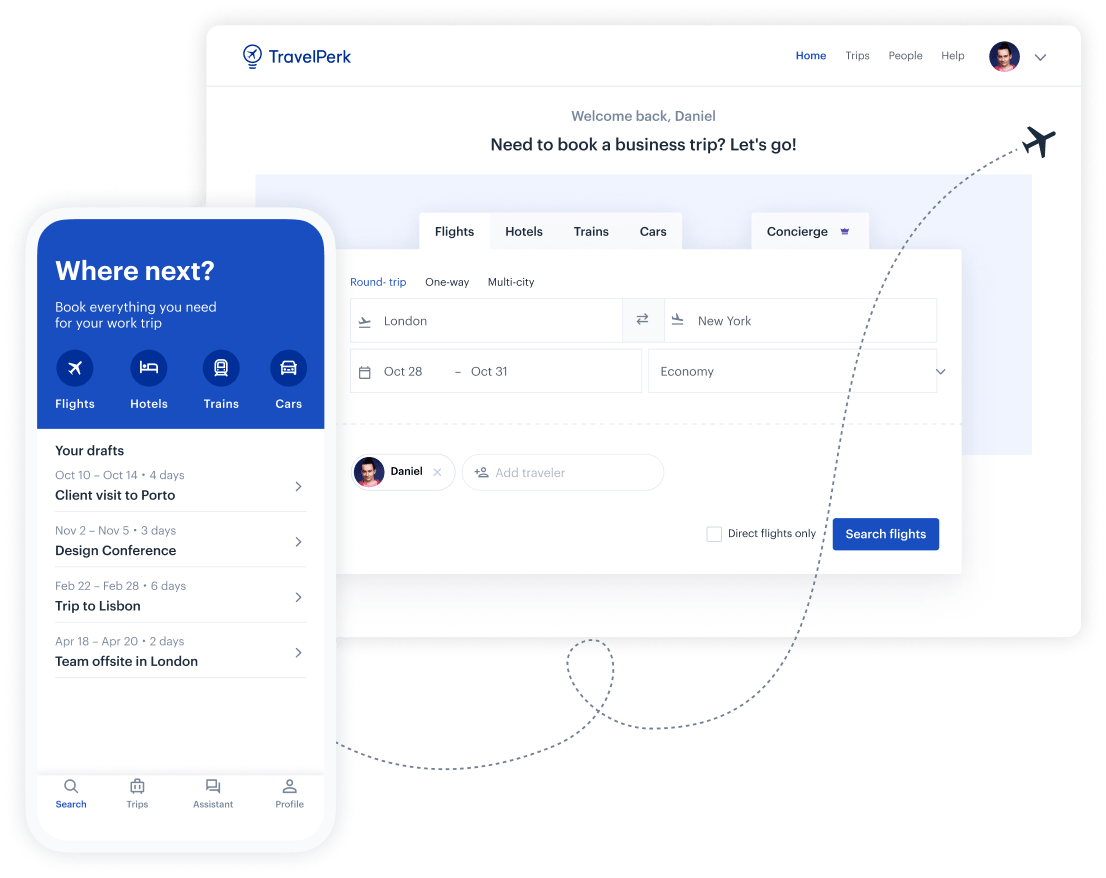
Make business travel simpler. Forever.
-
See our platform in action. Trusted by thousands of companies worldwide, TravelPerk makes business travel simpler to manage with more flexibility, full control of spending with easy reporting, and options to offset your carbon footprint.
-
Find hundreds of resources on all things business travel, from tips on traveling more sustainably, to advice on setting up a business travel policy, and managing your expenses. Our latest e-books and blog posts have you covered.
-
Never miss another update. Stay in touch with us on social for the latest product releases, upcoming events, and articles fresh off the press.