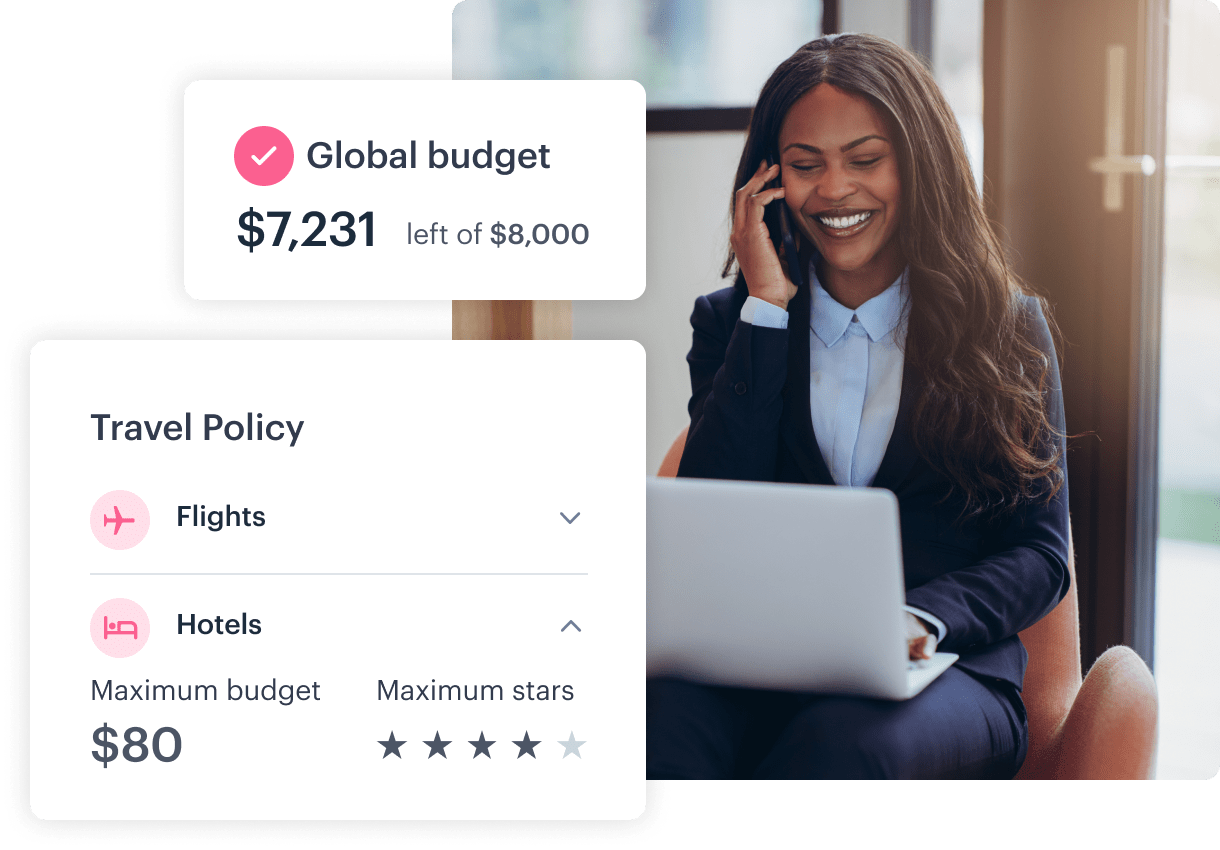
Automated travel policies & in-app approvals
Set your own limits with our industry-leading inventory.
Define a travel policy and approval workflow in under 2 minutes. Full control, no micromanagement.
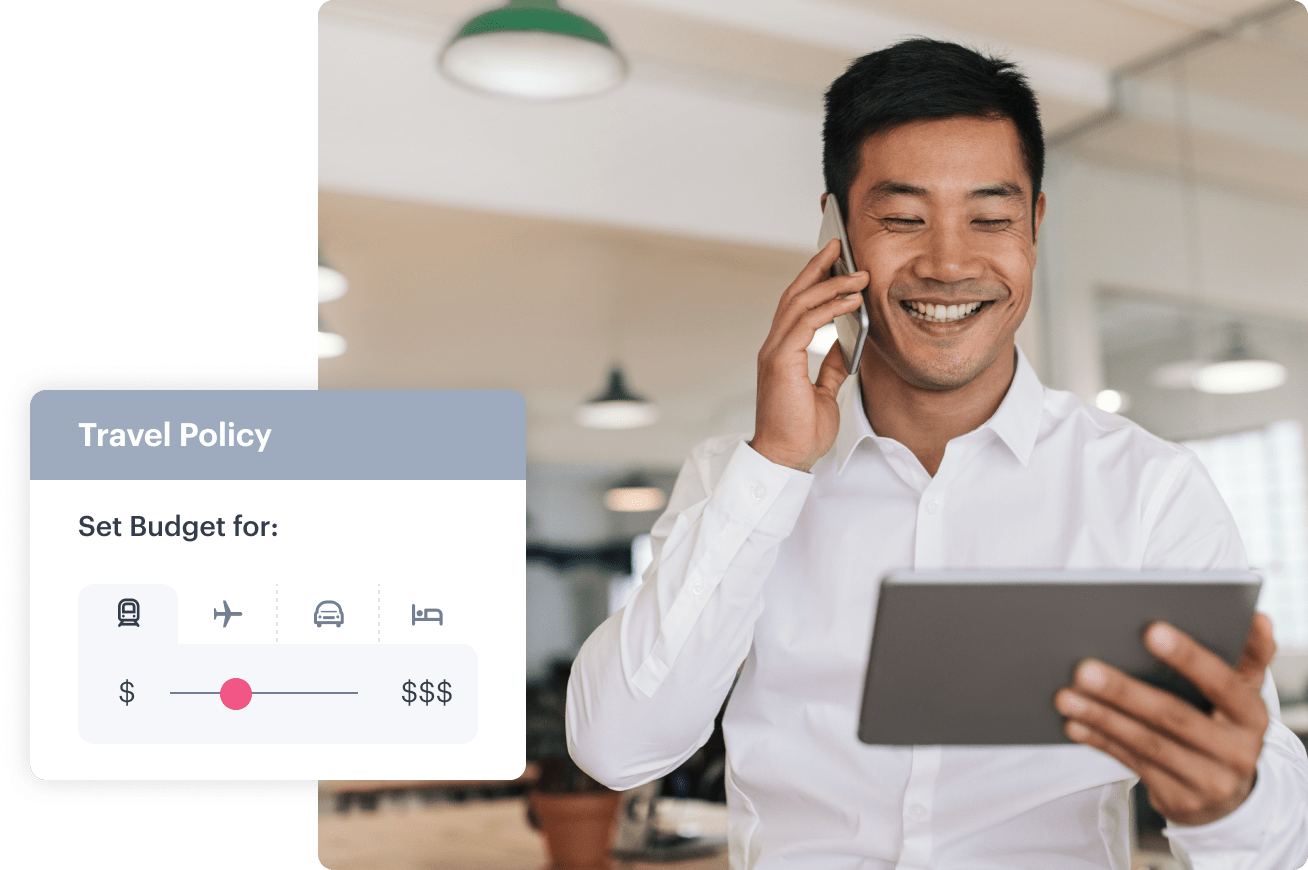
Travel Policies That Work
Set up in under 2 minutes
Create and customize your ideal travel policy with ease. Simple to setup, even simpler to rollout. Test and optimize as you go.
Over 90% compliance
Built-in policies make it simple for travelers to stay on budget, and enjoy the freedom of managing their own travel without the micromangement.
Why users love TravelPerk
Here’s why thousands of companies have chosen TravelPerk to manage their business travel!
- Instant platform setup
- $0 setup fee & no hidden costs
- 15s target response time for customer support
- 80% of the cost back for cancelled trips
- Claim 25% of your travel VAT

Automated approvals
Flexibility & control
You decide how strict your travel program should be.
Manually approve when needed.
Unrestricted – All travelers can book any flight or hotel.
Strict – All bookings require approval before confirmation.
Freedom & transparency
Give your travelers the clarity and autonomy they deserve by eliminating all friction and uncertainty from the booking process.
Achieve 100% compliance on your business travel today
Request a demo here.
Frequently asked questions
What's a travel policy?
A travel policy is a set of rules that outline how employees should book and expense their business travel. With travel policies, you can easily add restrictions and exceptions to set the ground rules and encourage compliance when traveling.
How often can I update my travel policy?
You can update your travel policy as many times as you need to, whenever it’s necessary.
How flexible can my travel policy be? Can I set up different rules for different trips?
Your travel policy can be as flexible as you need it to be thanks to dynamic budgets. With this tool, you can set percentage caps on flights and hotels based on the cheapest or median options available. Just go to your Travel Policy page, scroll down to the Flights or Hotels sections, and input your desired percentage for the budget.
